Immersion Gold / ENIG / Immersion Silver / Immersion Tin / Palladium / OSP / ROHS HAL / HASL Leaded / Electrolytic Gold Finger / Laser Drilling / Laser Routing / Copper filled Micro-Vias/
Posted on 25/11/2016
Posted on 28/10/2016
Posted on 30/09/2016
Posted on 26/08/2016
Posted on 29/07/2016
Archives
- Nov 2024(1)
- Oct 2024(1)
- Sep 2024(1)
- Aug 2024(1)
- Jul 2024(1)
- Jun 2024(1)
- May 2024(1)
- Apr 2024(1)
- Mar 2024(1)
- Feb 2024(1)
- Jan 2024(1)
- Dec 2023(1)
- Nov 2023(1)
- Oct 2023(1)
- Sep 2023(1)
- Aug 2023(1)
- Jul 2023(1)
- Jun 2023(1)
- May 2023(1)
- Apr 2023(1)
- Mar 2023(1)
- Apr 2019(1)
- Mar 2019(1)
- Feb 2019(1)
- Jan 2019(1)
- Dec 2018(1)
- Nov 2018(1)
- Oct 2018(1)
- Sep 2018(1)
- Aug 2018(1)
- Jul 2018(1)
- Jun 2018(1)
- May 2018(1)
- Apr 2018(1)
- Mar 2018(1)
- Feb 2018(1)
- Jan 2018(1)
- Dec 2017(1)
- Nov 2017(1)
- Oct 2017(1)
- Sep 2017(1)
- Aug 2017(1)
- Jul 2017(1)
- Jun 2017(1)
- May 2017(1)
- Apr 2017(1)
- Mar 2017(1)
- Feb 2017(1)
- Jan 2017(1)
- Dec 2016(1)
- Nov 2016(1)
- Oct 2016(1)
- Sep 2016(1)
- Aug 2016(1)
- Jul 2016(1)
- Jun 2016(1)
- May 2016(1)
- Apr 2016(1)
- Mar 2016(1)
- Feb 2016(1)
- Jan 2016(1)
- Dec 2015(1)
- Nov 2015(1)
- Oct 2015(1)
- Sep 2015(1)
- Aug 2015(1)
- Jul 2015(1)
- Jun 2015(1)
- Apr 2015(1)
- May 2015(1)
- Mar 2015(1)
- Feb 2015(1)
- Jan 2015(1)
- Dec 2014(1)
- Nov 2014(1)
- Oct 2014(1)
- Sep 2014(1)
- Aug 2014(1)
- Jul 2014(1)
- Jun 2014(1)
- May 2014(1)
- Apr 2014(1)
Category
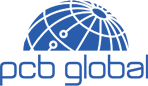


.jpg)

.jpg)






